Vembu BDR Suite 5.3 – Endpoint Backups

In my post on August 2nd, 2022 I mentioned the new features in Vembu version 5.3. In this post, I’d like to go more in-depth on the Vembu Backup for Endpoints feature that was added in v5.3.
You can ensure data protection measures for free up to 10 endpoints of Windows/MAC against disaster and system failures.
- File and Folder level backups of Windows & Mac endpoints
- End to end encryption of backup data
- Run backups continuously to ensure Continuous Data Protection
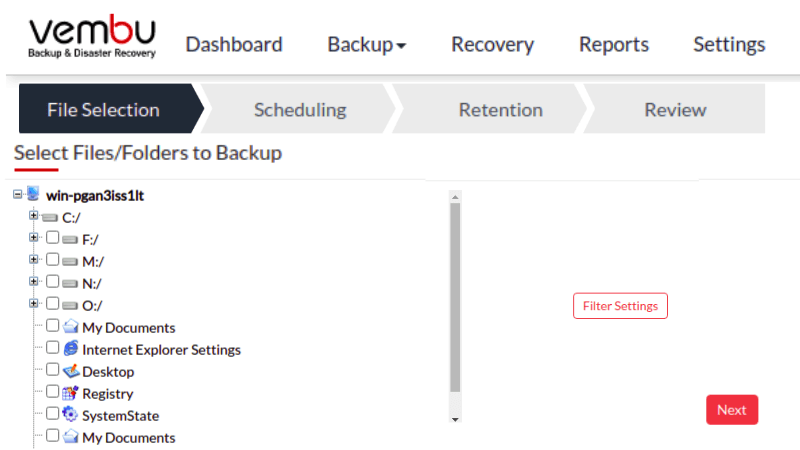
Here are some of the key features of Vembu Backup for Endpoints.
- Files/Folder Backups – Backup individual files and folders from your Windows or MAC endpoints to the Vembu BDR Backup Server for free.
- Flexible Scheduling Options – Vembu provides Continuous Data Protection for Backing up files and folders on a minute-by-minute, hourly, daily, or weekly basis.
- Interruption-Free Backup – After an interruption, Vembu will intelligently resume the backup from where it left off.
- Deleted File Retention – Retain any number of deleted files/folders based on it’s version count or the number of versions created within a time frame.
- In-Built Compression & Encryption – All backups are compressed by the VembuHIVE file system & encrypted using AES-256 bit algorithm both in-flight and at rest.
- Restore anywhere – Instantly restore the entire backup files/folders to the original location or an alternate location.
- Bandwidth Throttling – This feature allows you to throttle the speed of the backup data transfer for a selected time, and helps in reducing the network traffic.
- Email Notification – Enable email notifications to receive notifications about the current status of the configured backups (like success, failure, missed, etc.)
You can find more info on how Vembu handles Endpoint Backups here:
https://www.vembu.com/vembu-backup-for-endpoints
I’m excited to try out some of these new features in my home lab!
——————————————————————————————————————–
You can find the RELEASE NOTES here.
You can find the UPDATE GUIDE here.
You can download VEMBU here!
Check out the other posts in my Vembu BDR Series:
Part 1 – Deploying Vembu BDR Suite (System Requirements)
https://www.thelowercasew.com/deploying-vembu-bdr-suite
Part 2 – Deploying Vembu BDR Suite (Installation)
https://www.thelowercasew.com/deploying-vembu-bdr-suite-part-2-installation
Upgrading Vembu BDR Suite to version 5.2.0
https://www.thelowercasew.com/new-vembu-bdr-suite-release-version-5-2-0
Part 3 – Deploying Vembu BDR Suite (Configuration)
https://www.thelowercasew.com/deploying-vembu-bdr-suite-part-3-configuration
Part 4 – Deploying Vembu BDR Suite (Replication)
https://www.thelowercasew.com/deploying-vembu-bdr-suite-part-4-replication
Want to get more information on Vembu & VMware? Check out the product page here!
Vembu VMware Product Page
Thanks,
Ben Liebowitz, VCP, vExpert
NJ VMUG Leader
