
Synology Active Backup for Business Job Failure
As you may have read previously here, I am testing out a Synology NAS DS923+. I put the evaluation to the side for a while to work on my VMware Explore presentations, but now that Explore is over, I’m getting back to the Synology!
If you read my previous Synology post, you’d see how I setup Active Backup for Business to backup the VMs in my Homelab vCenter. Well, shortly after that, the backups kept failing on a regular basis.
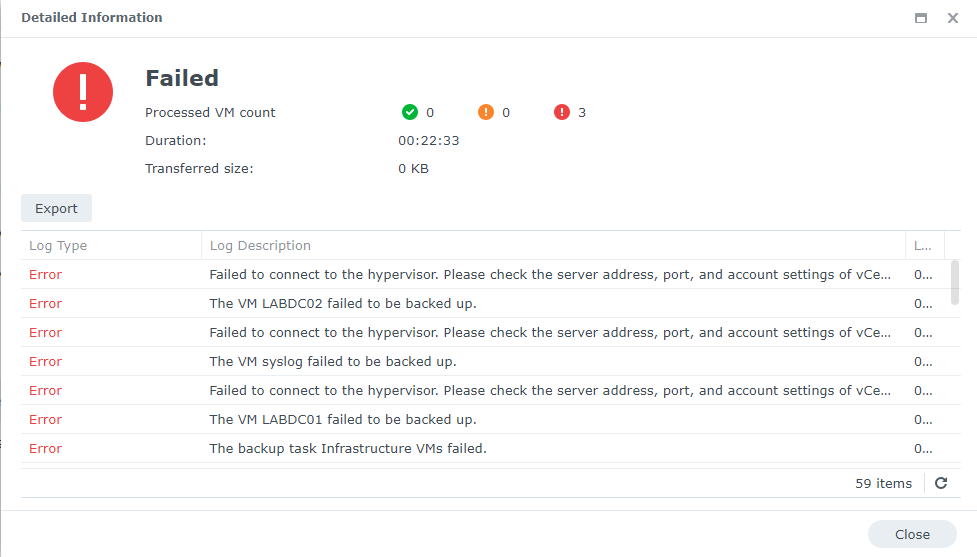
If we take a look at the Active Backup Configuration, under VIRTUAL MACHINE, I had added my vCenter, and it discovered the 3 hosts in my lab.
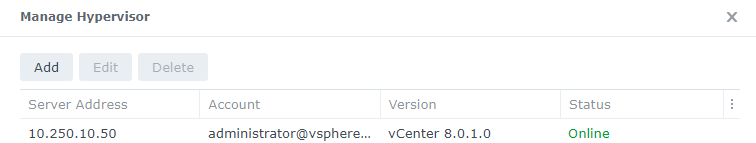
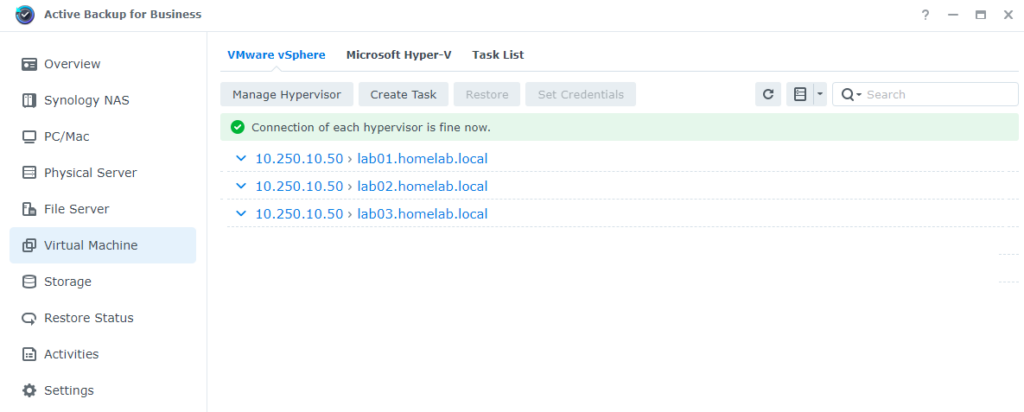
Nothing I tried seemed to make it work. It sees the VMs on each host. It recognizes which are powered on and which are off, but the backups fail.
I decided to add a host directly to Active Backup and re-create the backup jobs. My lab isn’t big and my VMs don’t vMotion between hosts often. This made it easy to attempt backups this way.
So I added my first host.
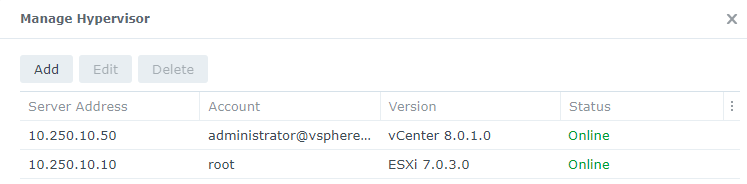
Just like after adding vCenter, it recognizes the VMs on the host.
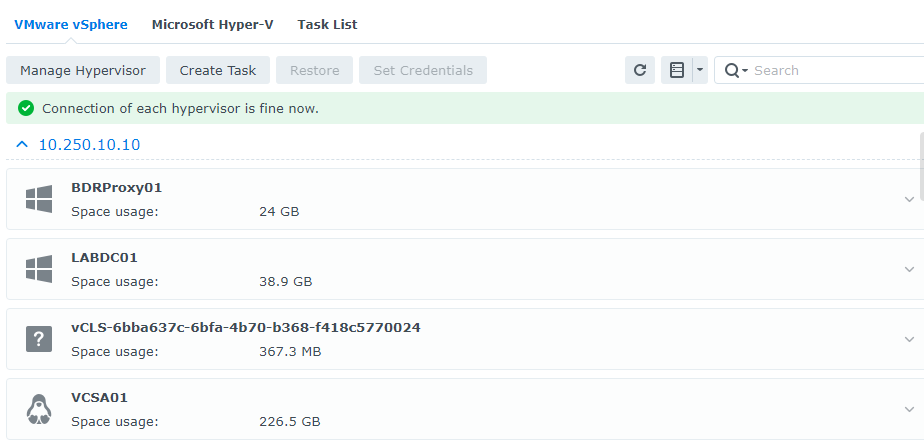
So I went to the TASK LIST and edited the Infrastructure VMs job.
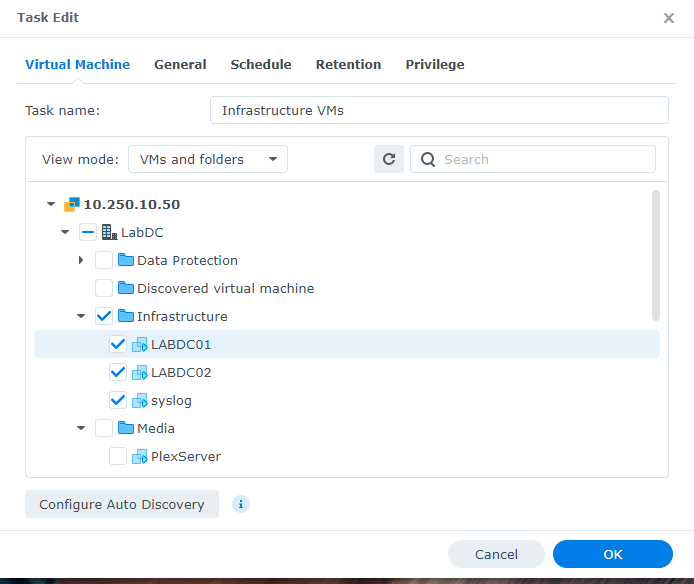
I DESELECTED the Infrastructure folder and scrolled down to the host I added and selected the Infrastructure VM on that host. Then I clicked OK.
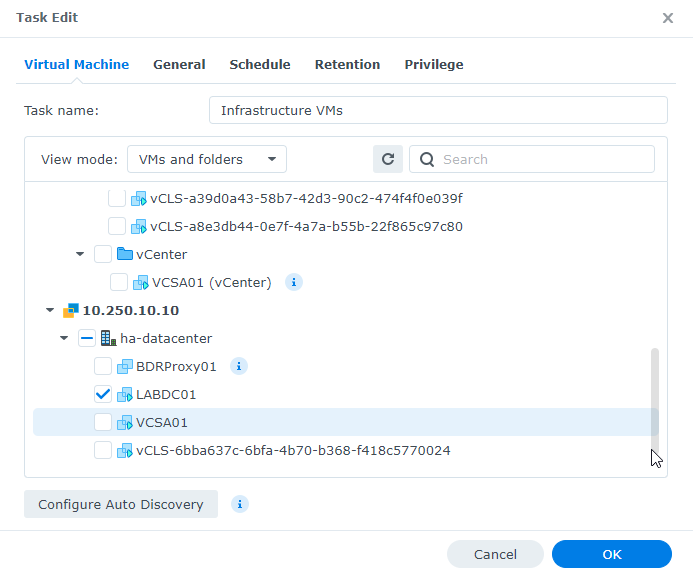
Now it was time to test, so I clicked BACK UP! And you can see it started transferring data immediately!
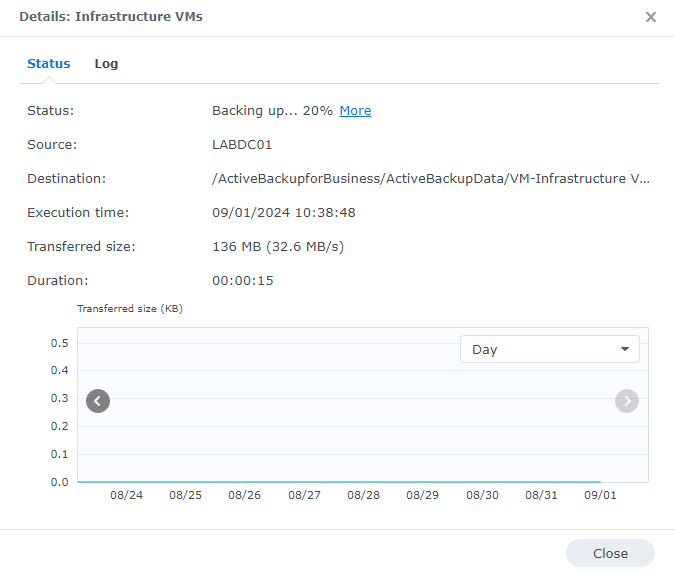
By backing up the VM directly from the host and not through vCenter, the job was successful!
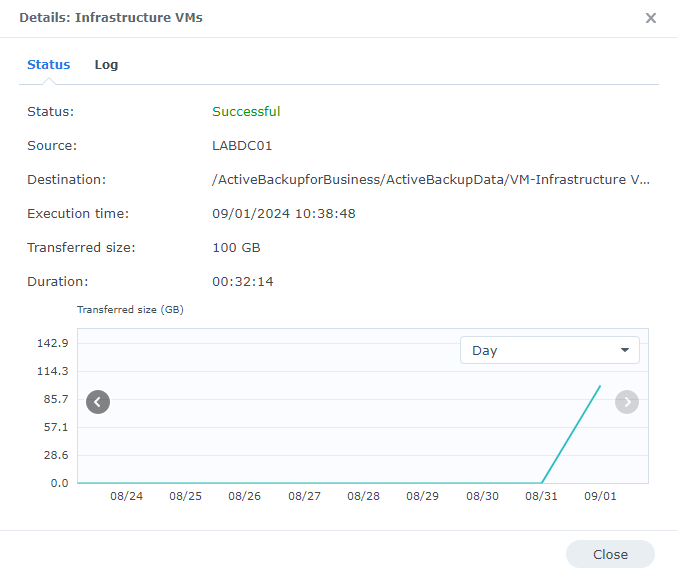
So, if you’re having a hard time backing up your VMware Environment through vCenter, try adding the hosts directly to Active Backup for Business!!
If you’re interested in learning more about Synology solutions, check out the link below:
https://sy.to/xtntr
Ben Liebowitz, VCP, vExpert
NJ VMUG Leader
