VMware Tools Shrink Option Unavailable?
Matt Liebowitz
- 6
- 1511
In my recent post on using svMotion to reclaim disk space, I talked about using SDelete to zero out blocks for free space reclamation. Another way to do this is to use the Shrink option which is part of the VMware Tools. Duncan’s post here gives details on using the VMware Tools Shrink option so I won’t go into much detail, but it essentially accomplishes the same goal as SDelete.
I saw a post earlier this week in the VMTN forums that mentioned the Shrink option wasn’t available and so I wanted to clear one thing up. The Shrink option is only available in the VMware Tools if the guest is using thick provisioned disks. If you’re trying to use the Shrink option on a thin provisioned VM (or if you have snapshots on a thick provisioned disk), you’ll see the following message in the VMware Tools Shrink tab:
Shrink is disabled for this virtual machine. Shrinking is disabled for virtual disks not used in persistent mode and other factors. For more information, see the documentation for your VMware product.
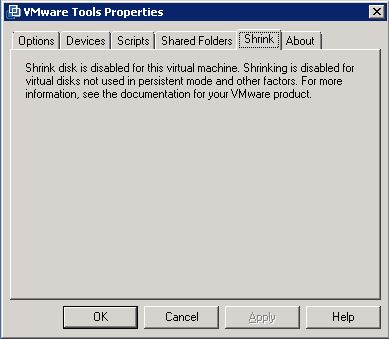
On a VM that is thick provisioned, you’ll see a Shrink tab that looks like the following:
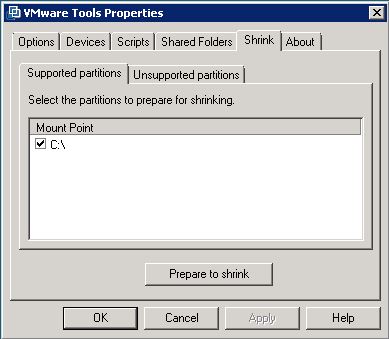
Hope this helps someone who is confused about why they can’t use the Shrink option in VMware Tools.
6 thoughts on “VMware Tools Shrink Option Unavailable?”
Leave a Reply Cancel reply
This site uses Akismet to reduce spam. Learn how your comment data is processed.


what sense does it make to shrink a thick provisioned vmdk?
The most common reason would be if you wanted to convert from Thick to Thin and reclaim as much space as possible. Using the Shrink option would zero out the unused blocks and allow you to reclaim them when you converted to thin provisioned format.
Thanks for reading!
Matt
Does that mean, first I should use shrink option on VM which is thick provisioned & then to thin provision VM using SVMotion to reclaim the most of space?
I tried checking Shrink option but its disabled for VM with Windows 2008 R2 guest OS. vcenter v 5.0 with all host ESXi5.0. There is no snapshot on VM. Can you please guide why is that so?
Hi,
Thanks for the comment. You probably don’t see the Shrink option because you’re using thin provisioned disks. You only see Shrink if your disks are thick provisioned.
Is your disk thin or thick provisioned?
If you want to reclaim disk space with Storage vMotion then you’d first shrink your disk (or use Sdelete). Then you can use Storage vMotion to convert to thin provisioned and reclaim the space.
Hope that clears things up. To be honest this post was based on vSphere 4.1 and I haven’t tried the same procedure on 5.0 or 5.1 so it’s possible something has changed.
Any workaround for shrinking disk then?
The only workaround is to delete any snapshots or convert to thick provisioned disks. Otherwise the Shrink option won’t be available.